Today morning I saw a question on MSDN forum, Is downgrade of SQL server possible? The answer is no. We can't downgrade a SQL server database but we can fix the problem by two methods:
- Take script of entire database
- Create a SQL server integration service Package
Take script of entire database: Take script of entire database and run it on the lower version of SQL server database to create all database objects and then transfer data from higher version to the lower version by import/export method.
Create a SQL server integration service Package: Create a SQL server integration service package with Transfer SQL Server object task. This can create SQL server object and copy the data to the other database as well.
How to generate script for data: You can generate script for data from the database as well as from the table. To generate script flow below steps:
- Right click on the database
- Go to the task button
- Click on generate script tab
- Click next button on appear pop-up
- Select your database
- Now select your object types
- Select your table
- Select desire output
- Click on the finish button
Note: Above method will generate script for one table so flow similar steps for other tables.
Applied for: SQL server 2008 database
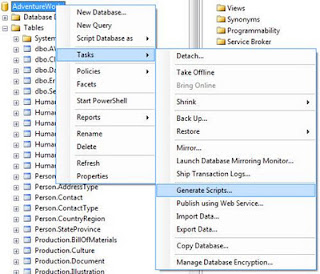
No comments:
Post a Comment